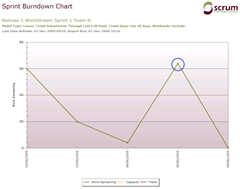My Adventures in Codeplex
In October 2009 I created 2 codeplex projects which I would to tell you about: SQL Server Reporting Services MSBuild Tasks (ssrsmsbuildtasks) A few years ago I created some tasks for MSBuild to help deploy reports for my project, details can be found here , since then my tasks have been re-used in a few other projects within my company. However lately we have been doing a few projects which have made use of Reporting Services integrated mode with SharePoint, which meant that my tasks were unusable as they only work with a native mode report server. So I have been updating them to include support for an integrated mode report server. Also before I added the integrated mode support I took some time to rewrite my original native mode tasks as well. The re-writing of the tasks includes some improved understanding of MSBuild by making more use of Item Groups and metadata for setting of report server properties of the report items being deployed. I placed the tasks within code