How to E-mail the Sprint Burndown Chart to yourself or your team.
I have been working on Scrum for Team System focusing on the reporting functionality of this tool. One of the things I looked at was to get the reports delivered to me by e-mail. I went looking to see if there was an interface via the Team Explorer interface, to which I found quickly there wasn’t. However because TFS uses Reporting Services I knew that I could use Reporting Services subscriptions functionality.
Firstly, if not already configured, the Reporting Services server will need to will need to be set up to point to an SMTP server. This can be done by using the Reporting Services configuration tool and updating the e-mail settings within this tool.
You can find this tool on your TFS server under the following: Start Menu > All Programs > Microsoft SQL Server 2005 > Configuration Tools
To create the subscription you need to use the Report Manager (to gain access to this you can right mouse click on the report folder within the team explorer):
When the report manager is loaded then the root folder will contains folders based upon the name of Team Projects. Click on the folder that contains the required reports. After the list of reports have loaded click on the Sprint Burndown report to view the report. After the report has rendered select the subscriptions tab, once the page has loaded and then click on new Subscriptions. Then filling the necessary details on how the report should be delivered and what report parameters the report should used when it runs. Finally I would recommend that for the parameters select the option to pick the defaults of the reports.
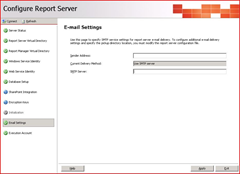


Comments